SASSA Details Not Matching Home Affairs? Here’s the Fix
You enter your South African ID number, type your name exactly as it appears on your ID, and yet the SASSA SRD website rejects it, saying your details don’t match Home Affairs.
It’s confusing and frustrating, especially when you know your information is right. But the issue isn’t with you. It’s a data mismatch between two key government systems, SASSA and the Department of Home Affairs (DHA), that manage identity verification for all grant applicants.
In this guide, we’ll explain why these mismatches happen, how to correct them directly through Home Affairs, and what steps ensure your SRD grant isn’t delayed again.
Why Your SASSA Details Don’t Match Home Affairs?
The South African Social Security Agency (SASSA) doesn’t store your personal data directly. Every time you apply for or update your Social Relief of Distress (SRD) R370 grant, SASSA pulls your information from the Department of Home Affairs (DHA) through the National Population Register (NPR), South Africa’s central identity database.
If your SASSA system shows an “Identity Verification Failed” or “Details Do Not Match Home Affairs” error, it means something in your entry, even a small detail, doesn’t match DHA’s record exactly.
This often happens due to:
- A name or surname change after marriage, divorce, or correction.
- Recently issued Smart ID cards that haven’t updated across systems yet.
- Typos in DHA’s system or during your SASSA registration.
- System synchronization delays between government databases.
Even a single missing letter, spacing error, or middle name difference can trigger the mismatch.
The Real Cause: One “Source of Truth” System
Behind every SASSA SRD application, there’s one system that decides whether your personal details pass or fail, the Department of Home Affairs (DHA) database.
According to the Department of Social Development, SASSA doesn’t manage its own list of beneficiaries’ identities. Instead, it relies completely on the National Population Register (NPR), the official government database that records every South African citizen’s ID number, full legal name, and date of birth. This register is what government departments call the “single source of truth.”
What does that Mean for you?
If there’s an error, even a small typo, in your name or ID number on the Home Affairs system, SASSA cannot fix it. They don’t have permission to change or correct personal information that originates from DHA.
So, even if you bring your ID card, a marriage certificate, or proof of your correct name to a SASSA office, their system will still reject your record until Home Affairs updates its data.
In short, the issue doesn’t lie with SASSA’s process, it lies in data accuracy or synchronization between two major government systems: SASSA and the Department of Home Affairs. Until both systems match, your identity verification will continue to fail.
How to Fix SASSA Details Not Matching Home Affairs? (Step-by-Step)
Let’s go through the exact process you should follow to fix this issue permanently.
Step 1: Visit Your Nearest Department of Home Affairs Office
Go in person to your closest Home Affairs branch with your South African ID book or Smart ID card.
You can find branch locations on the official DHA website: https://www.dha.gov.za.
When you arrive, explain clearly that your SASSA SRD grant verification failed because your identity details, name, surname, or ID number, don’t match what’s recorded in the National Population Register (NPR).
This gives DHA staff the exact context they need to check your record.
Step 2: Request a National Population Register Verification
Ask the DHA official to perform a National Population Register verification. This process ensures that your ID number, full name, and surname are correctly captured in their database.
If there’s an error, even a small one, they can fix it immediately or submit a correction request.
Step 3: Allow Time for Government Data Synchronization
Once DHA corrects your information, the update must sync with SASSA’s systems. This can take anywhere from a few days to several weeks, depending on the government’s internal update cycle (Source: DHA Public Advisory, 2024).
It’s important to wait at least seven days after DHA confirms your details before trying your SASSA update or new application again.
Step 4: Check Your Updated SASSA Status
After at least a week, visit the official SASSA SRD website: https://srd.sassa.gov.za.
- Enter your ID number and registered cellphone number.
- Select “Submit” to see if your identity verification now passes.
If the “details not matching Home Affairs” message is gone, your record is successfully verified and you can proceed with your SRD grant application or update.
If the issue remains after 21 working days, call the SASSA helpline at 0800 60 10 11. Ask the agent to confirm whether the DHA correction has synced to your beneficiary profile.
What This Error Can Affect?
A mismatch between SASSA and Home Affairs can block several important functions, including:
- New SRD Grant Applications, automatic system rejection.
- Monthly Payment Reviews, your grant might show as “Declined.”
- Banking Details Updates, unable to verify your account.
- Appeal Requests, rejected due to identity verification failure.
In short, unresolved mismatches can delay or stop your payments completely until DHA data is corrected.
What You Should NOT Do?
Avoid changing your name, surname, or cellphone number on the SASSA SRD portal to fix this problem, it won’t help.
Here’s why: SASSA does not control your ID records. Those belong to the Department of Home Affairs (DHA), the only authority in South Africa legally permitted to manage or update personal identity data.
If you edit your details online, the system will still compare your application against the same DHA record, and the mismatch error will reappear.
Important: Never share your South African ID number, banking information, or personal details with anyone offering to “fix” SASSA verification issues for a fee. The only safe and official places to resolve identity errors are SASSA offices and Department of Home Affairs branches.
If You Recently Updated Your ID or Name
If you recently changed your name, surname, or ID card, it’s normal to face temporary mismatches. DHA’s internal updates can take several weeks to reflect on partner systems like SASSA, UIF, and SARS.
According to DHA’s official service turnaround guidelines, these updates may take up to six weeks to fully sync.
Once it updates, you can safely reapply for your SRD grant or update your details.
Photo Verification Failed: “The Photo Provided Does Not Match Home Affairs Records”
If you see the message “Verification Unsuccessful – The photo provided does not match the records at the Department of Home Affairs”, it means SASSA’s system could not confirm your identity through facial verification.
This usually happens during the e-KYC process when your uploaded photo doesn’t match the image stored in the Department of Home Affairs (DHA) database linked to your South African ID.
This issue often occurs if your DHA photo is outdated, unclear, or hasn’t synced properly with SASSA’s database. Sometimes, lighting or camera quality when you take the verification selfie can also cause a mismatch.
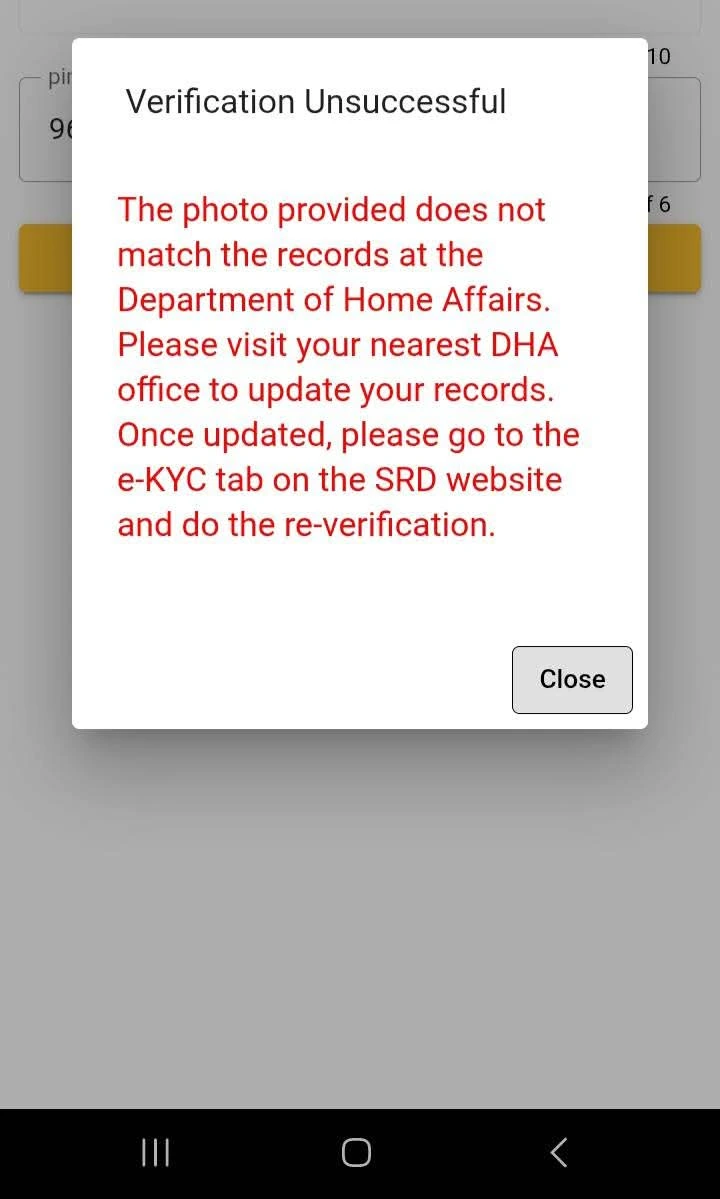
Will You Receive Missed Payments After Fixing This?
Unfortunately, no. SASSA evaluates eligibility on a month-to-month basis. If your application was declined in previous months due to mismatched details, you won’t receive back-pay for those months.
However, once your Home Affairs details are corrected, you’ll become eligible again for upcoming payment cycles.
Frequently Asked Questions
Q. Can I fix this issue online?
No. DHA requires in-person verification for identity data corrections to protect against identity fraud.
Q. How Long Does it take to Sync Between Home Affairs and SASSA?
Usually between 7 and 21 working days, depending on system updates.
Q. Can I Appeal if I was declined due to this issue?
Yes, but Appeals will fail until your DHA details are corrected. Fix that first, then reapply.
Q. What if my ID details are correct, but the error continues?
Return to DHA and request another verification. Sometimes old records remain cached on SASSA’s side and need a manual refresh.

I’m Lethabo Mokoena, a writer and researcher focused on the real lives behind SASSA grants. I share stories of resilience, dignity, and everyday South Africans navigating financial hardship with hope and determination.


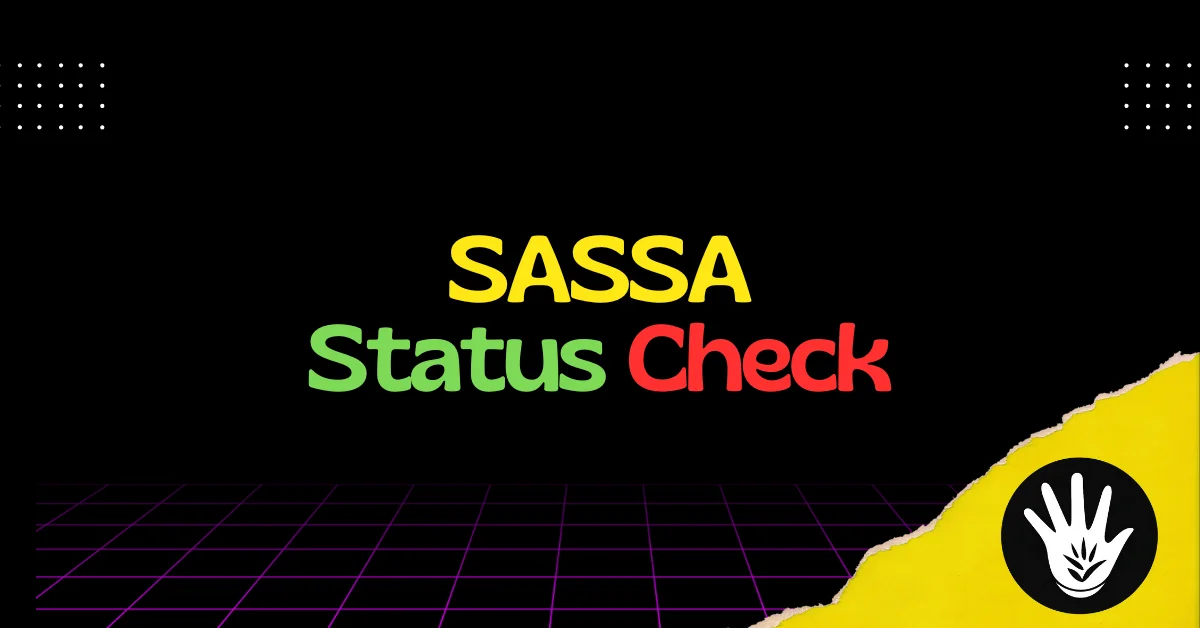




![SASSA Status Check Declined SASSA Status Declined [Fix]](https://sassastatus370.co.za/wp-content/uploads/2025/08/SASSA-Status-Declined-Fix-1.webp)